With our MobilePrint Service™, you can use your personal computer or mobile device to print to the library’s printers from virtually anywhere. Simply submit documents for printing and come to the library during regular business hours to release and pick up your document using your email address. Black and white prints: $0.20 per page; color: $0.50 per page (cash only). Print jobs will be available for 72 hours after submission, and can be picked up in the Tech Center (link level), the Circulation desk (1st floor of the B&L Public Library Building) or the Local History and Genealogy Division (2nd floor of the Rundel Memorial Building).
Introducing Princh, our new printing solution!
We have implemented Princh, a new printing solution, at our library. With our new solution it is now possible to easily and securely print from a mobile phone, tablet, or laptop, both remotely and at the library.
How to print from a laptop or desktop computer at home or work:
- Open a browser and go to print.princh.com
- Enter the printer ID (109329)
- Upload your document(s) and adjust your settings
- Pay via the LPT:OneTM Print Release Terminal
How to print from tablet or smartphone app:
- Scan the QR code below with your device’s camera.
- Alternatively, you can open your browser and go to print.princh.com
- Enter the printer ID (109329)
- Upload your document(s) and adjust your settings
- Pay via the LPT:OneTM Print Release Terminal