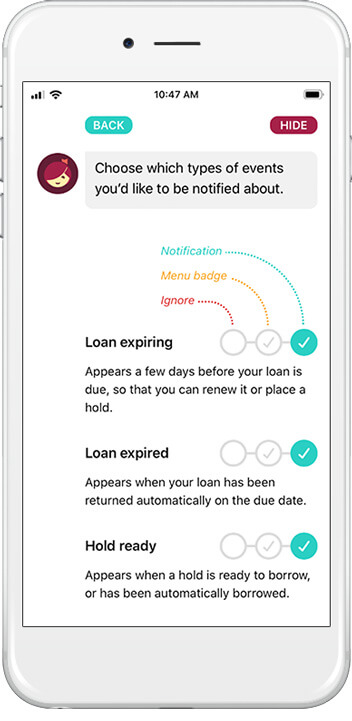Overdrive is providing a new way to connect with and engage more readers. Users can now choose which notifications they’d like to receive from the Libby menu under Manage Notifications, including:
- When a hold becomes available
- When a loan is about to expire
- When a loan has expired
- And more!
Notifications are device-specific, so users can set their notification preferences for each device they use Libby on.
After swiping a push notification, a user will be taken to their Reading Journey for that title, which displays any previous interactions and activity the user had with that book (notes, highlights, the time read, etc.).
Users on devices that don’t support push notifications (or where they’re disabled) can opt to receive notifications via email or in the Libby menu.
Along with a new Manage Notifications section, we’ve refreshed and simplified the Libby menu.
The new hold redelivery will also be replacing auto-checkout in 2020, and Libby’s notifications will be a helpful tool for guiding users through the new experience. Learn more about hold redelivery here.
To enjoy notifications and other app improvements, be sure to install the latest update for Libby from your device’s app store.
Visit Libby Help for more information about notifications and other Libby features. Happy Reading!